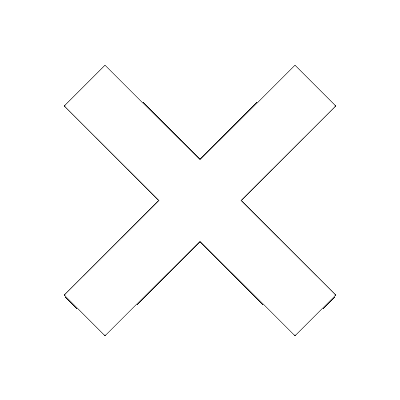|
P400
LOADING...
#Create a QR code and insert it into the audio file
#Fields marked with an * are mandatory. Before filling out the form below, please follow the instructions. By using this service, you agree to the Terms Of Use.
#Artist name: *
#Track title: *
#Enter some text to put into the QR code (eg license to use, personal note, biography, etc.): * (up to 250 chars)
#Your customer ID: *
#To complete the task, select the audio file in which you want to insert the QR code containing the text entered in the field above.
#This service values your privacy and aims to guarantee the credibility of the way your content is collected, processed, stored or shared.
#How to manage data from a QR code embedded in an audio file
A QR (Quick Response) code is a two-dimensional barcode that stores information and can be quickly and easily encoded, generated or created, as well as decoded, read or scanned.
Digital Chip Card Technology, or DCCT for short, allows us to insert data into an audio file and transfer it from one device to another by scanning the QR code embedded in the artwork of the audio file.
The artwork becomes fully visible when the audio file is opened in a music player app.
The camera of the other device, to which we need to transfer the data, must be close enough and properly positioned, so that we can launch the QR code scanning app and get the content of the barcode displayed on the screen.
#How is the data secured?
In addition to enabling contactless data transfer between devices at a short distance from each other, DCCT introduces security tokens, consisting of a hash code, an IP address, a public key and a time stamp, which are responsible for verifying the authenticity and integrity of the data that make up the QR code.
#Save data to a multi-layered audio file and transfer it wirelessly from device to device
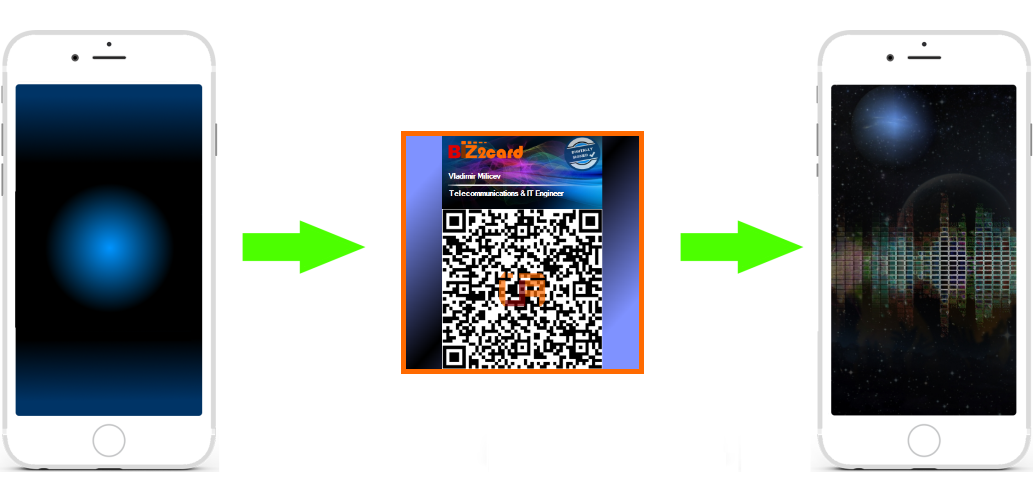
#Place the two devices (eg two smartphones) as close to each other as possible.
Launch the music player app from the first device and open the audio file to see the artwork with the QR code displayed on the screen.
Scan the QR code from the other device and the content will appear on the screen.
The authenticity of the QR code data is guaranteed by the security tokens embedded in the audio file.
|