
Blue2Digital
Genuinely designed for the common people

|
* Prepared by Vladimir Milicev, CEO
* Check the feature comparison table that shows the differences between an electronic signature, a digital signature, and a digital watermark
What is an electronic signature?
Although they are similar in name and both refer to something digital, the application and use of electronic and digital signatures are very different.
Putting a pen to paper has its equivalent in electronic form - an electronic signature. Instead of a pen, a computer mouse or one's fingers are used for signing. Instead of paper, we use a computer screen or a mobile device.
The process of signing an electronic document must be analogous to signing in real time with a pen and paper.
Just like a pen is written on paper, so an electronic signature is physically written, or drawn on a screen.
A certain authenticity of the signatory and the electronic signature itself can be guaranteed. Some believe that the letters typed in the text fields and their subsequent sticking to the document represent valid electronic signatures, but it is not entirely true.
After all, when we put a signature on paper, we do it in real time, so signing documents with electronic signatures must be treated in the same way.
It affects the development of code for creating an e-signature in terms of making it more complex, but on the other hand, this is the only proper way to fulfill the purpose of using an electronic signature.
What is a digital signature?
Authentication of the signer and the signed file being shared or the message being sent is a common goal of both electronic and digital signatures, but the digital signature is a step further in that direction.
Unlike an e-signature, a digital signature is invisible to the eye and its presence can only be detected by applying complex mathematical algorithms.
The RSA algorithm for asymmetric cryptography includes a key pair consisting of a public key and a private key that correspond to each other.
One is used to digitally sign a message or file and the other one is used to verify the digital signature.
Our web tools will help you create your own digital signature, digitally sign a file, verify a digital signature and generate an RSA key pair with a digital certificate.
There is no room for doubt about determining the authenticity of the signatory and the signed document. It is not possible to change the signed document, or introduce a fake sender of the signed document - the digital signature verification would fail.
What files can we sign with an electronic or digital signature?
With a digital signature, we can sign any type of file, literally. With an electronic signature, however, it makes sense to sign documents we would usually sign using pen and paper, such as a contract, legal act, PDF file, but also a message, image, or even a video file.
One of the great examples of using both electronic and digital signatures is creating a digital business card.
These cards are used to introduce companies and individuals to the business world and connect with other cardholders within the same or related business area.
Are there any limitations to using electronic or digital signatures?
The combination of an electronic and digital signature fully meets the criteria for ensuring the authenticity of both signatories and signatures, but in certain cases, it is not enough for what we want to achieve.
A digital signature will not be verified if the signed document is modified. This is certainly a desirable feature in case of signing messages and legal documents, or generally, files that must remain intact.
The question is, what happens if we sign, for example, a 500x500 image in PNG format, and then someone, accidentally or intentionally, converts it to a 250x250 JPG format? Or, say, we put a digital stamp on an audio file in WAV format, and then switch to MP3?
The e-signature will remain visible by its nature, but the verification of the digital signature will report an error, because there was a change to the signed file, which is no longer the same as the original.
The feature comparison table
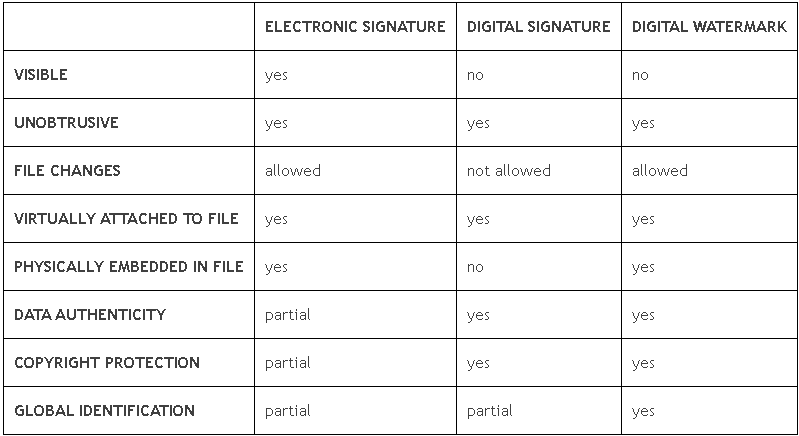 |
||||||||||||||||||||||||||||||||||||
|
Unlike electronic signatures, digital watermarks embedded in files and digital signatures are invisible and inaudible, making them difficult to illustrate.
Therefore, we recommend using the web apps that allow you to embed a digital watermark or digitally sign a file, so that you can see them in action.
Conclusion
If you only need to sign the file electronically, it will be enough to create your own electronic signature and sign images, PDF documents and other files.
Ensuring the authenticity and integrity of the data you sign involves the use of digital signatures.
Finally, physically embedding a digital fingerprint in a file requires the use of digital watermarks, which should also ensure that the file is globally identified and recognized - even if its structure changes.
.:: Recommended apps and services ::.
CREATE YOUR OWN DIGITAL BUSINESS CARD
// Available as a GIF or video file, including the information about your business profile stored in a QR code, your electronically hand-drawn signature, a digital signature and a certificate of ownership //
ADD A DIGITAL SIGNATURE TO A FILE
// A perfect way to ensure the integrity of the message being sent or the file being shared and to ensure the authenticity of the sender of the message //
.:: Create a digital signature, digitally sign a file, verify a digital signature, or generate an RSA key pair with a digital certificate
.:: Add a digital signature to a PDF document
DIGITAL FILE WATERMARKING AND COPYRIGHT PROTECTION TOOL
// Get an unobtrusive, invisible and noiseless digital watermark embedded in your file as its globally unique identifier and copyright protection tool //
.:: Add watermark to image
.:: Add watermark to audio
.:: Add watermark to video
.:: Add watermark to animated GIF
.:: Add watermark to PDF
.:: Add watermark to YouTube video
ADD AN ELECTRONIC SIGNATURE TO A FILE
// Draw a handwritten e-signature online with a transparent background on your phone, tablet or computer //
|
||||||||||||||||||||||||||||||||||||